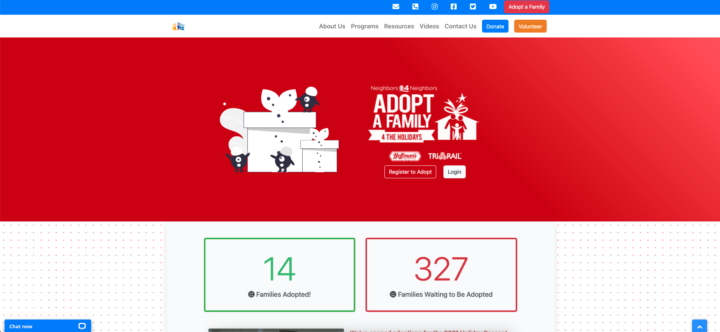
Adopt a Family
Oct 2021
The Neighbors 4 Neighbors' Adopt a Family program started 29 years ago in the wake of Hurricane Andrew to connect deserving families in the South Florida area with those who were able to help. Through the COVID pandemic and beyond, the program still stands as a way for Greater Miami-area individuals, groups, and businesses to give families the gift of a holiday season and a smile.
First operated on paper and via the Neighbors 4 Neighbors phone bank, over the last decade the operations had largely shifted online. By 2014, the last time the site had been updated, it had been moved onto a Wordpress platform using a custom PHP plugin. After I came onto the Neighbors 4 Neighbors team almost four years after that initial launch, the site was already facing deprecation issues (APIs that no longer existed, PHP and SQL logic that no longer existed, etc.). I maintained the old site through three Adopt a Family seasons, but after last year, I was tasked with redesigning the main Neighbors 4 Neighbors site (which you can learn more about here), and then the Adopt a Family component which would be integrated into the main site to streamline everything.
The site began work in Summer of 2021 and would be based on Craft CMS with small amounts of PHP code for some business logic.
There are three user groups for the Adopt a Family program specifically (N4N staff are all admins)
- Agency
- Caseworker
- Adopter
The workflow works like this:
Agencies
- Agencies register their account
- Neighbors 4 Neighbors checks the Agency's information and sends the required paperwork
- Once everything is in order, N4N staff sends the agency user an activation email
- The agency activates their account and logs in
- The agency adds their case workers who can then add families
- New to this version of AAF, agency managers can add families directly from the agency account
Screenshots of agency's view
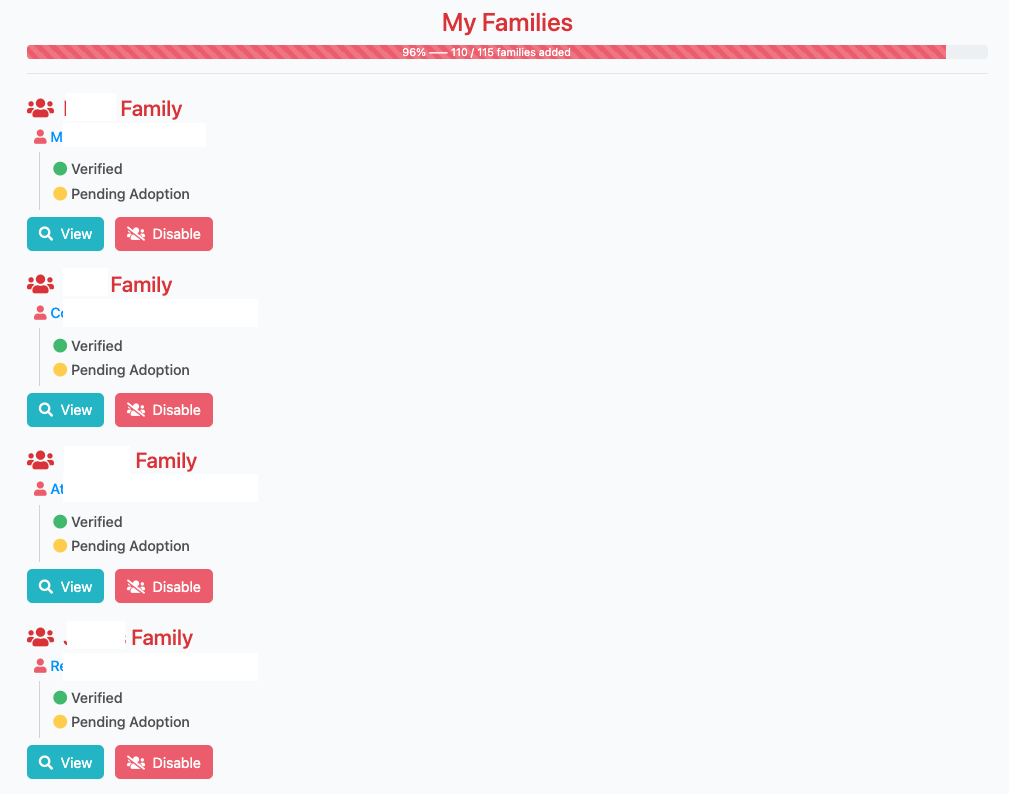
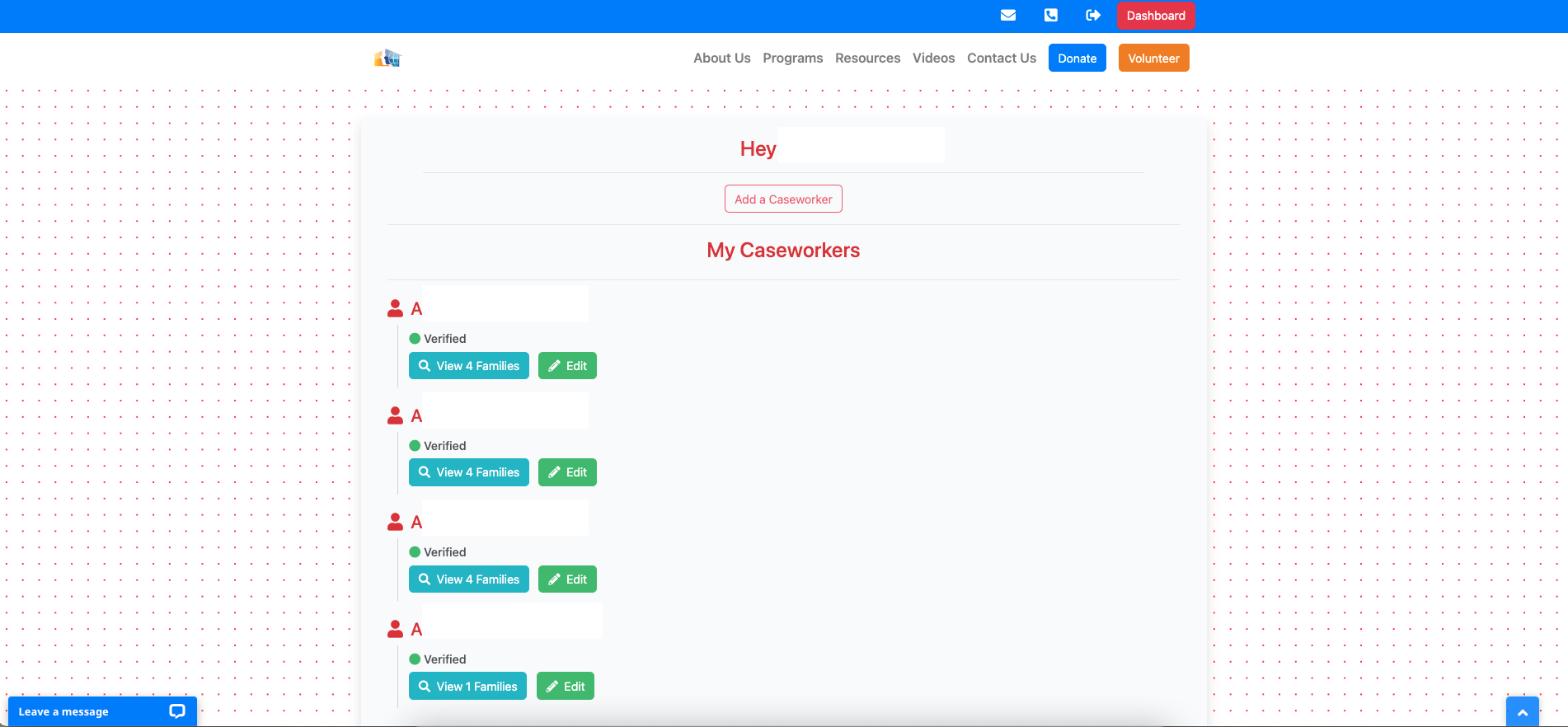
Note: the ability for agencies or caseworkers to add families or add caseworkers is a setting controlled from the back end of the site. We set a deadline to add families which is visible by users on the front end. If any of the conditions is not met, then the ability to access those features is prohibited.
Each agency also has a family limit — that is the number of families they're allowed to enter into the system. Once the agency has hit their limit, their access to the Add Family feature is prohibited.
Caseworkers
- Once added by an agency, the caseworker receives an activation email
- The caseworker may then add families up until the deadline
Adopters
- Create their account
- Activate Account
- Search families with different criteria
- Adopt Family
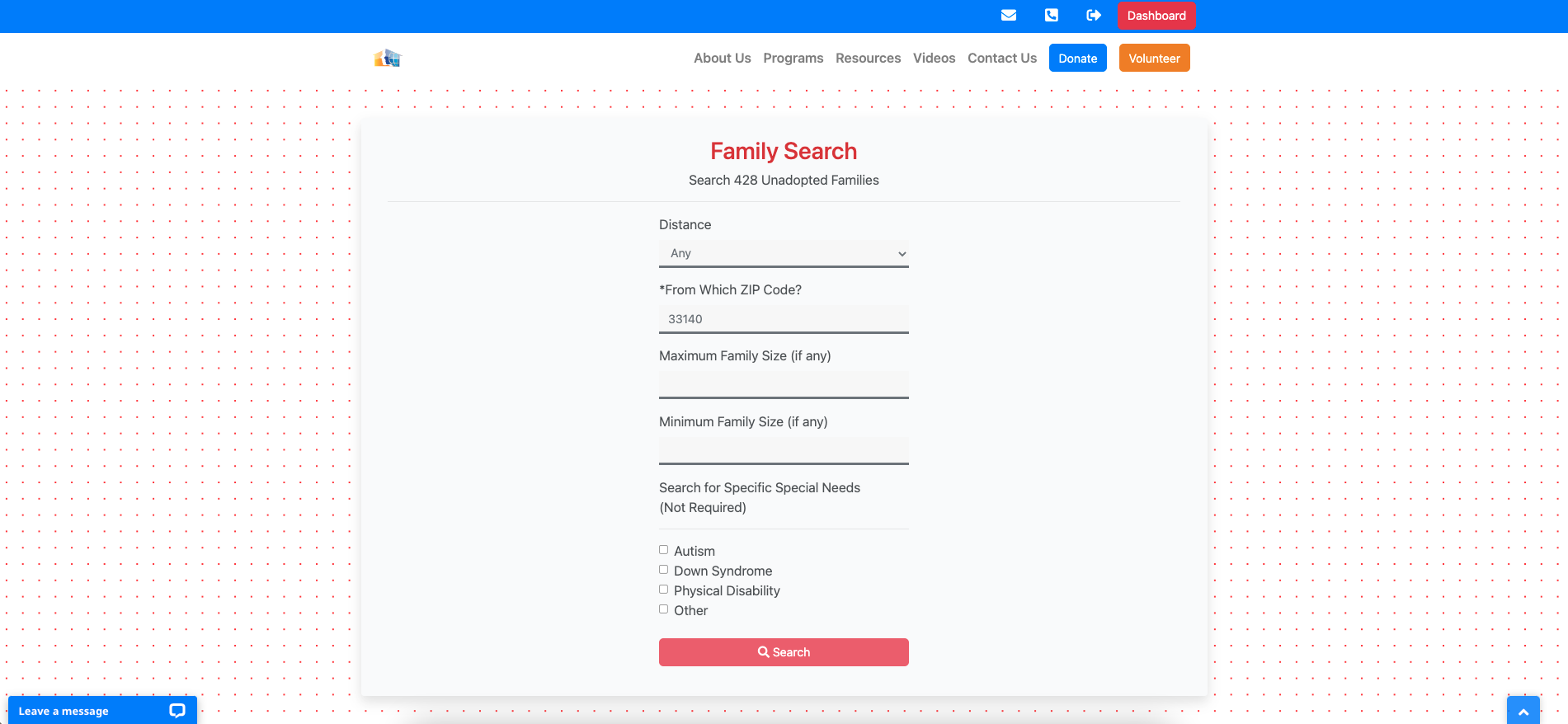
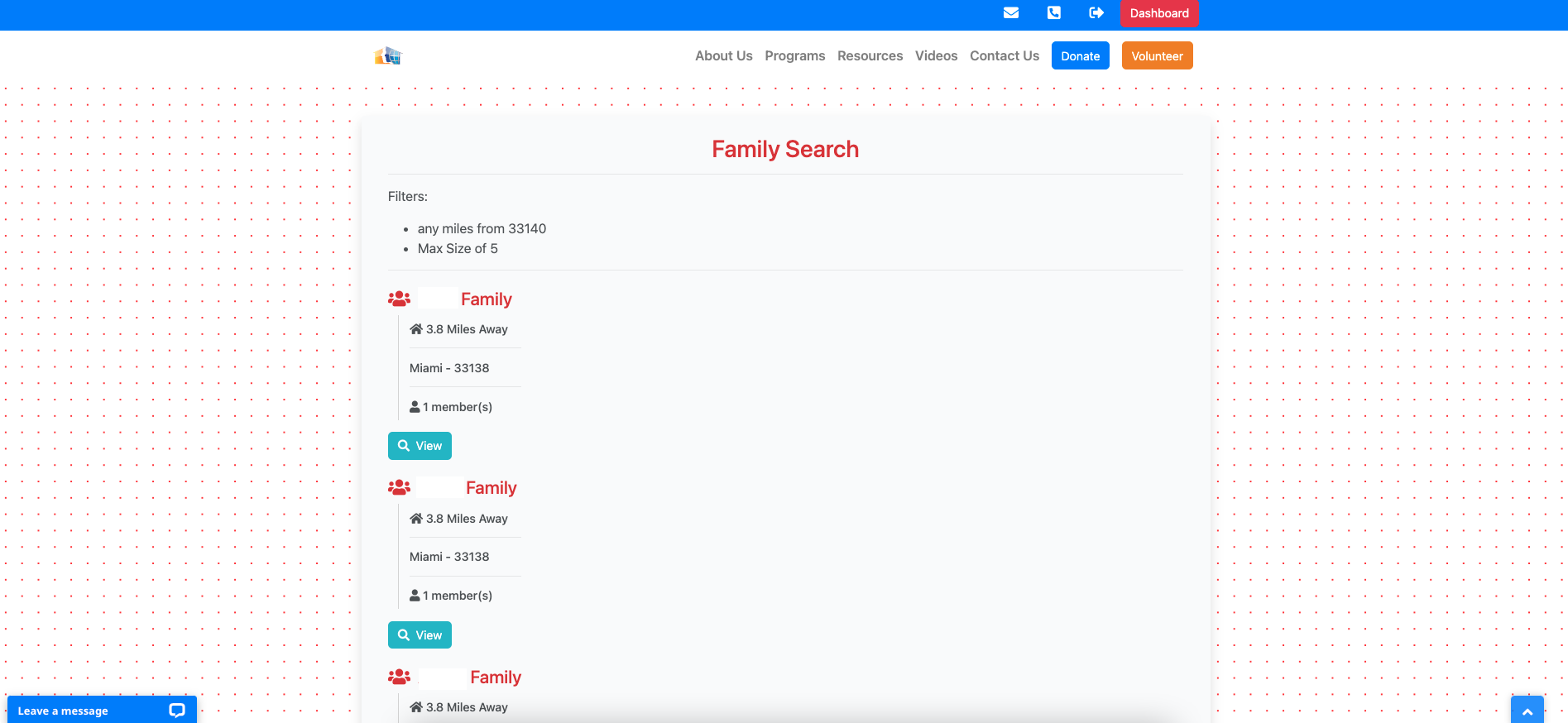
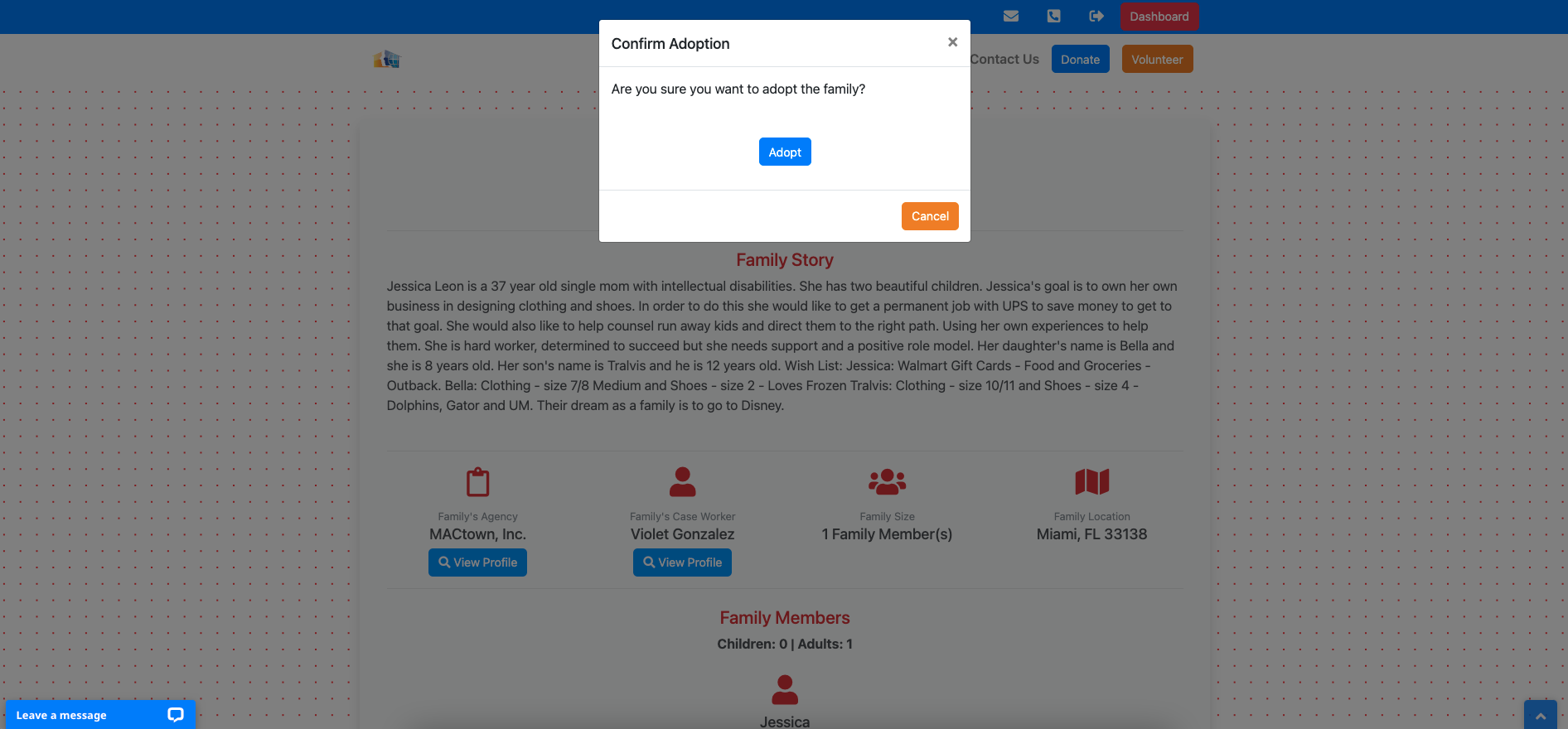
Users receive notifications when important actions occur—namely the adoption sequence. When a family is adopted, the caseworker will be notified via email and so will the adopter.
When an agency registers, Neighbors 4 Neighbors staff is notified via email.
The email is generated using PHP to render a Twig template and sent out using Mailgun's API.
This iteration is a substantial improvement from the last version and has already seen an increase in the activation rate of adopter users year-over-year.
The site also features a Live Chat option as well as a dedicated support line for inquiries at (305)597-4404.
View Project Live